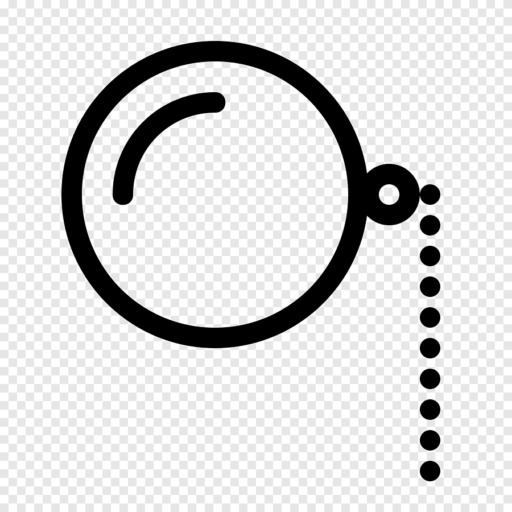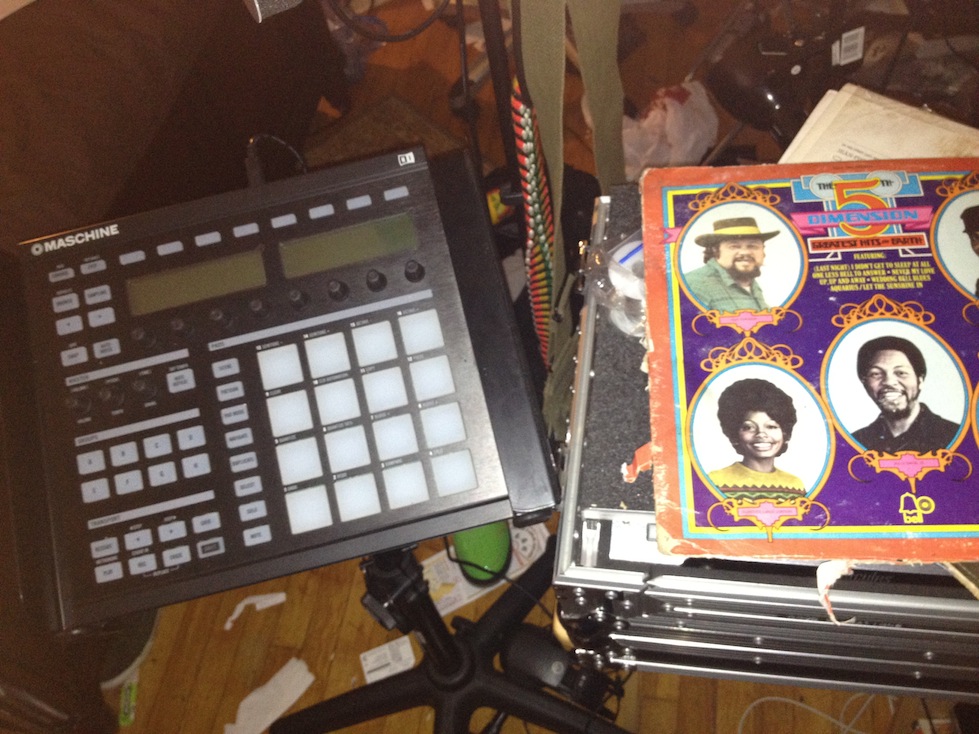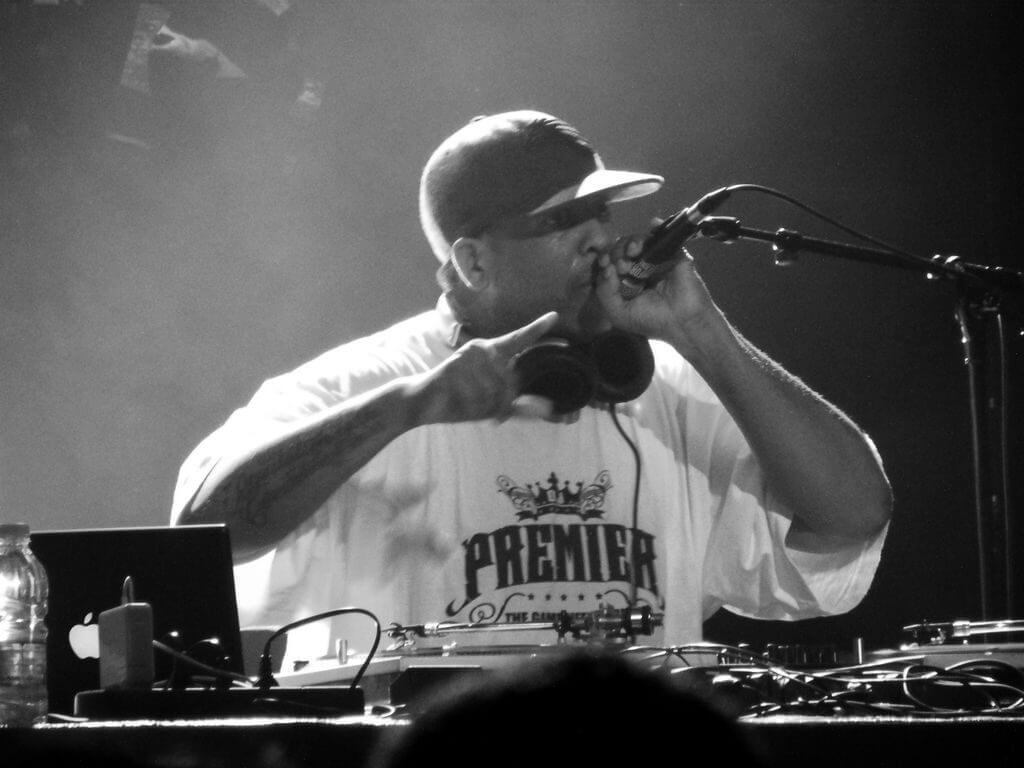Ableton Live is one of the most popular digital audio workstations (DAWs) on the market. With its unique workflow and feature set, it has become the go-to tool for electronic music producers, DJs, and live performers. In this review, we’ll take a closer look at what makes this software so popular and see if it’s the best DAW for music production.
Features
Ableton Live is a versatile DAW that offers a range of features for music production. Here are some of the key features that make it stand out:
Session view
Ableton Live’s session view is a unique feature that allows you to create and arrange music on the fly. With session view, you can trigger clips, loops, and samples in real-time, making it an ideal tool for live performances and improvisation.
Arrangement view
The arrangement view is where you can edit and arrange your music in a more traditional linear format. You can add and arrange MIDI and audio clips, use automation to create dynamic changes, and apply effects and processing to your tracks.
Audio and MIDI effects
Ableton Live comes with a wide range of audio and MIDI effects, including EQ, compression, reverb, delay, and more. These effects can be used to shape and enhance your sounds, and can be easily applied and automated within your tracks.
Instruments and sampling
Ableton Live also includes a variety of virtual instruments and sampling tools, such as the Operator synthesizer and Simpler sampler. These tools allow you to create and manipulate sounds from scratch or sample existing sounds to create new ones.
Workflow
One of the things that sets Ableton Live apart from other DAWs is its unique workflow. The combination of session view and arrangement view, along with its other features, makes it a powerful tool for music production. Here are some of the ways that Ableton Live’s workflow can benefit your music production:
Creative freedom
With session view, you have the freedom to create and experiment with different musical ideas in real-time. You can quickly build up loops and patterns, try out new combinations of sounds, and come up with new ideas on the fly.
Live performance
Ableton Live’s session view is also perfect for live performances. You can use it to trigger clips and samples, manipulate effects, and create dynamic changes in your music on the fly.
Seamless integration
Ableton Live integrates seamlessly with other hardware and software tools, making it an ideal choice for electronic music producers and DJs. You can use it with MIDI controllers, drum machines, synthesizers, and more, and easily incorporate it into your live sets or studio productions.
Pros and Cons
Here are some of the pros and cons of using Ableton Live for music production:
Pros:
- Unique workflow that allows for creativity and live performance
- Wide range of features for MIDI and audio production
- Large community of users and resources for learning and support
- Seamless integration with other hardware and software tools
Cons:
- Steep learning curve, especially for beginners
- Limited mixing and mastering capabilities compared to other DAWs
- Expensive compared to other DAWs on the market
FAQ
Yes, Ableton Live is a popular tool for live performers. Its session view allows you to trigger clips and samples in real-time, making it ideal for improvisation and live looping
Ableton Live has a steep learning curve, especially for beginners who are new to digital audio workstations. However, the software offers a comprehensive user manual, as well as a wealth of online tutorials and courses to help new users get started.
Yes, Ableton Live supports VST and Audio Units plugins, which are widely available from third-party developers. Users can also create their own plugins using the software’s built-in Max for Live framework.